If you bought any TWS Digital products, you should have received an email with instructions on accessing them.
However, it happens that these emails get lost in transit either due to an error in your email address, landing in your junk/spam folder, or being stopped by your email provider's filtering system...
So, if you haven't received the instructions, here's a quick way to access your digital products!
1. Download the TWS App
Start by downloading the TWS on the App Store or the Google Play Store
2. Log Into Your Account
You should have received a temporary password sent to your email associated with your purchase. Use these credentials to login.
Please note you do not need to “Create an Account” – we have already done that for you!
If you have not received a temporary password, (some email servers can block this), simply click “Forgot password?” and create a brand new one for your account.

3. Access Your Content
After logging into your account, you're ready to start training! All the digital products you've purchased can be accessed under the 'Learn' tab located at the bottom.

If you encounter any difficulties while accessing your digital products, please don't hesitate to reach out to us at info@twstraining.com. We will be happy to help you!